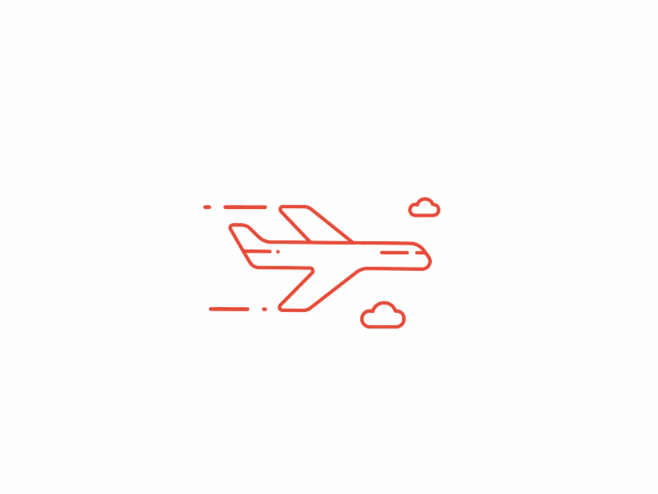声明
本文档由本人机翻自hexo-generator-feed的官方文档,仅用于记录
hexo-generator-feed 官方文档:https://github.com/hexojs/hexo-generator-feed
hexo-generator-feeds
生成 Atom 1.0 或 RSS 2.0 博客信息馈送
安装
$ npm install hexo-generator-feed --save支持 Hexo 版本:
- Hexo 4+: 2.x
- Hexo 3: 1.x
- Hexo 2: 0.x
使用
在帖子的front-matter部分,您可以选择添加description, intro或excerpt设置来为帖子撰写摘要。 否则摘要将默认为摘录或帖子的前 140 个字符
配置
您可以在 Hexo 的_config.yml中配置此插件。
feed:
enable: true
type: atom
path: atom.xml
limit: 20
hub:
content:
content_limit: 140
content_limit_delim: " "
order_by: -date
icon: icon.png
autodiscovery: true
template:enable - 启用或禁用此插件。 默认启用。
type - 馈送类型。
atom或rss2。指定['atom', 'rss2']以输出两种类型。(默认值:atom)- 例子:
feed: # Generate atom feed type: atom # Generate both atom and rss2 feeds type: - atom - rss2 path: - atom.xml - rss2.xmlpath - 馈送路径。当指定两种类型时,路径必须遵循类型值的顺序。(默认:atom.xml/rss2.xml)
limit - 馈送中的最大帖子数(使用
0或false显示所有帖子)hub - PubSubHubbub中心的 URL(如果你不使用它,请将其留空)
content - (可选)设置为
true以在馈送中包含整篇帖子的内容。content_limit - (可选)摘要中帖子内容的默认字数。 仅在内容设置为
false且不存在自定义帖子描述时使用。content_limit_delim - (可选)如果使用 content_limit 来缩短帖子内容,则仅在达到字符限制之前在此分隔符的最后一次出现处进行剪切。 默认不使用。
order_by - 按顺序馈送。(默认值:-date)
icon - (可选)自定义提要图标。 默认为主配置中指定的电子邮件头像。
autodiscovery - 添加馈送自动发现。(默认值:
true)- 许多主题已经提供了这个功能,所以如果你想禁用它,你可能还需要调整主题的配置。
template - 自定义模板路径。 该文件将用于生成提要 xml 文件,请参阅默认模板:atom.xml和rss2.xml。
- 可以只指定一个自定义模板,即使此插件配置为输出两种提要类型,
# (Optional) Exclude custom template from being copied into public/ folder # Alternatively, you could also prepend an underscore to its filename, e.g. _custom.xml # https://hexo.io/docs/configuration#Include-Exclude-Files-or-Folders exclude: - "custom.xml" feed: type: - atom - rss2 template: - ./source/custom.xml # atom will be generated using custom.xml # rss2 will be generated using the default template instead