起因
当初看到 Butterfly 主题官方文档的公告栏里有几个按钮,不过那时不以为然,自从有了需求后就一直想给我博客的公告栏也弄个按钮,但翻遍了主题的官方文档也没说怎么弄,意识到这不是主题自带的功能后就打算去搜索引擎找别人弄好的现成魔改,但一直找不到,可能是本人能力不够(,所以就仿照官方文档的样式自己写了个,只用了 HTML 和 CSS,所以就很简单了
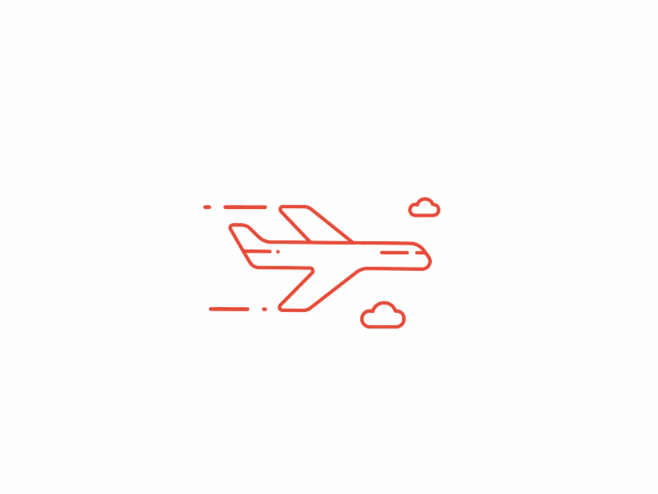
教程
0x0001
打开 Buitterfly 主题配置文件_config.butterfly.yml,在 aside(侧边栏)的card_announcement:配置项添加以下 HTML 代码,可自选对应数量的按钮代码
1 个按钮
<div class="social-button"><a class="button--animated" href="https://baidu.com/" rel="external nofollow noreferrer" target="_blank">第一个按钮,填自己的内容</a></div>2 个按钮
<div class="social-button"><a class="button--animated" href="https://baidu.com/" rel="external nofollow noreferrer" target="_blank">第一个按钮,填自己的内容</a><a class="button--animated" href="https://baidu.com/" rel="external nofollow noreferrer" target="_blank">第二个按钮,填自己的内容</a></div>3 个按钮
<div class="social-button"><a class="button--animated" href="https://baidu.com/" rel="external nofollow noreferrer" target="_blank">第一个按钮,填自己的内容</a><a class="button--animated" href="https://baidu.com/" rel="external nofollow noreferrer" target="_blank">第二个按钮,填自己的内容</a><a class="button--animated" href="https://baidu.com/" rel="external nofollow noreferrer" target="_blank">第三个按钮,填自己的内容</a></div>4 个按钮
<div class="social-button"><a class="button--animated" href="https://baidu.com/" rel="external nofollow noreferrer" target="_blank">第一个按钮,填自己的内容</a><a class="button--animated" href="https://baidu.com/" rel="external nofollow noreferrer" target="_blank">第二个按钮,填自己的内容</a><a class="button--animated" href="https://baidu.com/" rel="external nofollow noreferrer" target="_blank">第三个按钮,填自己的内容</a><a class="button--animated" href="https://baidu.com/" rel="external nofollow noreferrer" target="_blank">第四个按钮,填自己的内容</a></div>5 个按钮
<div class="social-button"><a class="button--animated" href="https://baidu.com/" rel="external nofollow noreferrer" target="_blank">第一个按钮,填自己的内容</a><a class="button--animated" href="https://baidu.com/" rel="external nofollow noreferrer" target="_blank">第二个按钮,填自己的内容</a><a class="button--animated" href="https://baidu.com/" rel="external nofollow noreferrer" target="_blank">第三个按钮,填自己的内容</a><a class="button--animated" href="https://baidu.com/" rel="external nofollow noreferrer" target="_blank">第四个按钮,填自己的内容</a><a class="button--animated" href="https://baidu.com/" rel="external nofollow noreferrer" target="_blank">第五个按钮,填自己的内容</a></div>需更多按钮可自行增加 a 标签的数量
0x0002
将href="https://baidu.com/"属性里的链接和 a 标签里的文字内容换成自己的,参考我的 aside 侧边栏配置
# aside (側邊欄)
# --------------------------------------
aside:
enable: true
hide: false
button: true
mobile: true # display on mobile
position: right # left or right
display:
archive: true
tag: true
category: true
card_announcement:
enable: true
content: 这是一段公告内容。<div class="social-button"><a class="button--animated" href="//qm.qq.com/cgi-bin/qm/qr?_wv=1027&k=aNthm0SgxBnx28iW06K8NQmuT9OYBweY&authKey=6PPWxZgCuCAQ6L7%2BVAAjSK8c%2FMGBUbQEOyliEmhB9njVrJUoOyIaNrta2q992Ok7&noverify=0&group_code=875766458" rel="external nofollow noreferrer" target="_blank">👉 QQ 交流群 👈</a><a class="button--animated" href="//t.me/FullDiveSAO" rel="external nofollow noreferrer" target="_blank">👉 TG 交流群 👈</a></div>0x0003
在自己的自定义 CSS 文件里加入以下样式代码
/* aside公告栏按钮美化 */
.social-button .button--animated {
background: #3eb8be;
color: rgb(255, 255, 255);
display: block;
margin: 4px 0;
text-align: center;
line-height: 2.4;
transition: 0.3s;
border-radius: 8px;
}
.social-button .button--animated:hover {
background-color: #40c4ae;
}
.social-button .button--animated:active {
background-color: #339ea3;
}0x0004
最后就是 Hexo 三连查看效果啦!
hexo cl; hexo g; hexo s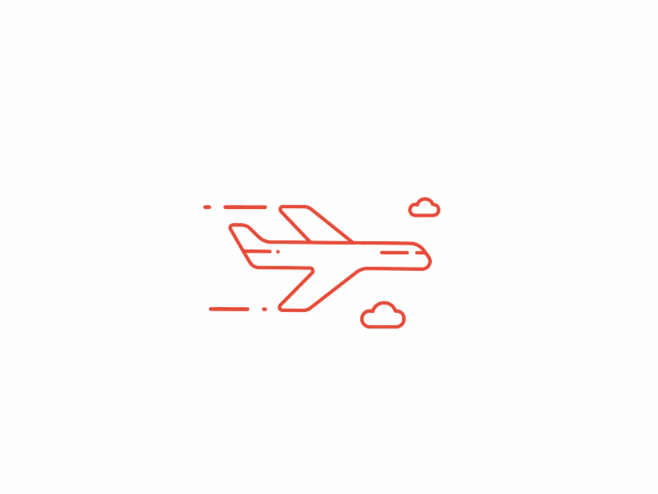
本博客所有文章除特别声明外,均采用 CC BY-NC-SA 4.0 许可协议。转载请注明来源 定の栈!
评论
TwikooWaline